How to Set a
Bookmark Shortcut as an APP in Your
Home Screen on IOS

1) Visit kosena.my
with SAFARI web browser

2) Click on the SHARE/MORE button below the browser

3) Scroll horizontal till the ADD TO HOME SCREEN button
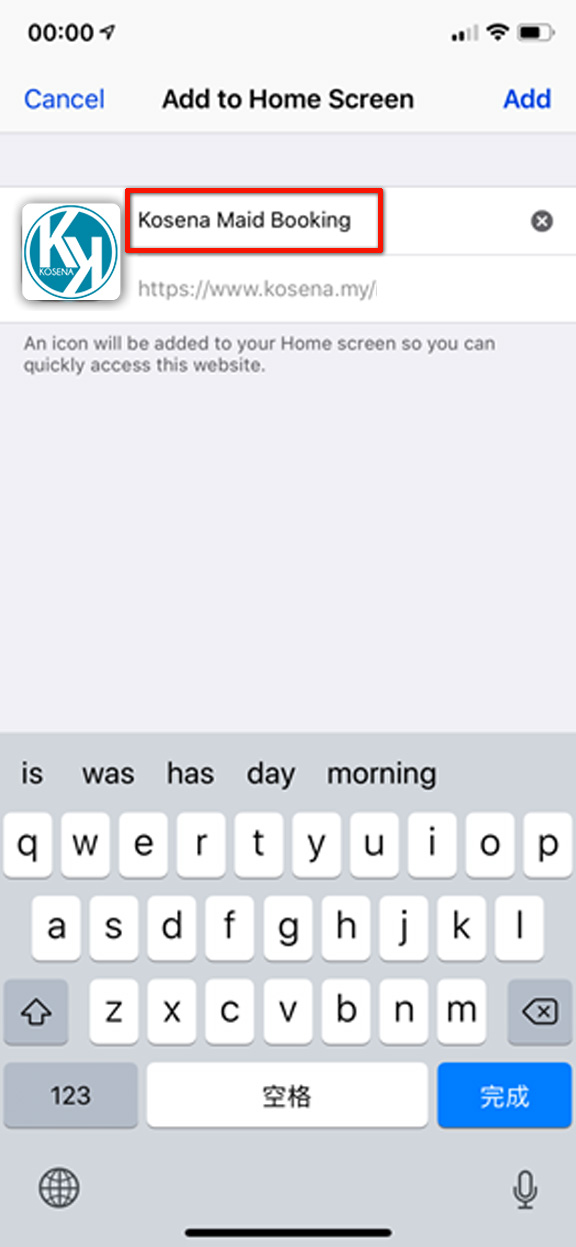
4) Change the title to something you are comfortable with or best describe the site
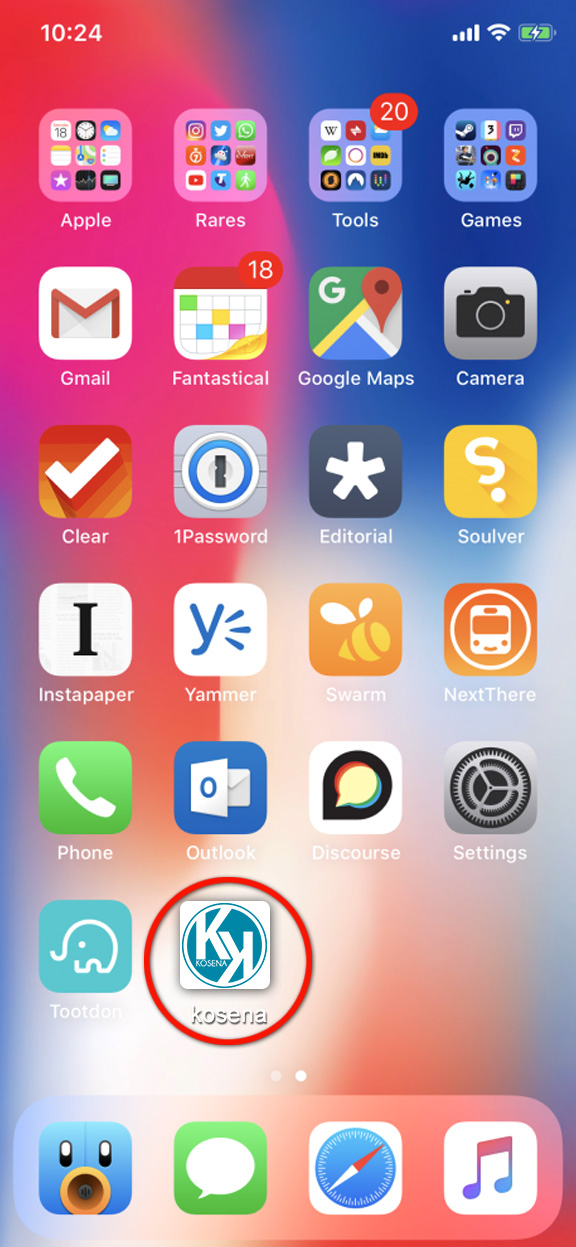
5) Walla! The app icon now appear on your home screen. Just book your next services by clicking this icon.

